Virtualpatient
Virtualpatient is an application that helps doctors in training to become specialists with the help of planned events. In this application, which is now used in the UMCG hospital in Groningen, doctors and the like can add scenarios and play those same scenarios for themselves or groups of students. A scenario contains events that may contain information and/or questions. These scenarios create an active learning approach which helps students, doctors in training, and doctors to maintain knowledge and learn more efficiently. A doctor in training is unlikely to come across rare cases often, especially during training. Take for example snake bite, it would be great if a doctor has hands on experience in dealing with such problems.
Here Virtualpatient comes in. With this application a virtual scenario can be made that exactly simulates this snake bite scenario. Now a doctor can exprience this scenario over the course of a few days, make decisions on how the virtual patient is treated, and learn what is takes to deal with such a situation. The snake bite is just one scenario. Specialists can make their own scenario’s and publish them to a scenario library.
Lastly, doctors or teachers who give out these training’s/scenario’s add a group of students/doctors to a Microsoft Teams group. Here the Virtualpatient Teams bot is added as an extension. In this group chat, messages from the selected scenario will posted by the Virtualpatient bot. Students/doctors can then read the question or given information, and answer the question if there is one. The person answering will be notified in a private message if the answer is correct.
The following are some images of how Virtualpatient works and looks. In the images below we see the library containing all scenario’s. As this is in Dutch I will translate the most important information. A scenario has a title, and a specialisation. Under here we can see a short description of the scenario. Below we can see some information about the scenario such as:
- Author
- Organisation
- Specialisation
- Duration in days
- Intensity (how many events per day)
- Language
- Difficulty
- How much will you learn
- Score
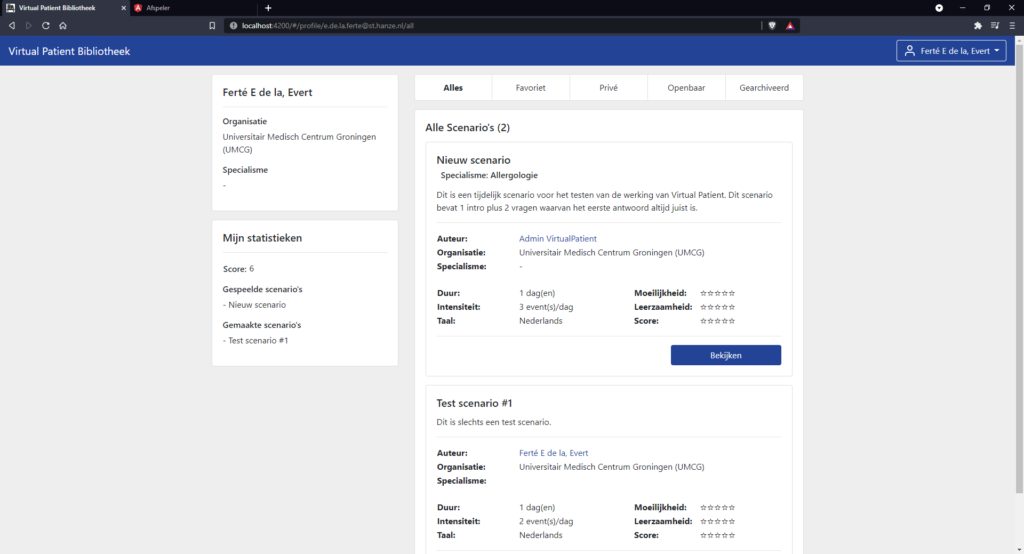
When we click on this scenario, we get a more detailed view of it. On the right we can see all the events (information, questions, etc.) that will be published to a Microsoft Teams group. Furthermore, we can see some statistics (difficulty, how much did people learn, score) that is based on the feedback of people who played this scenario. Lastly, we have a feedback session where people can give their feedback on the scenario.
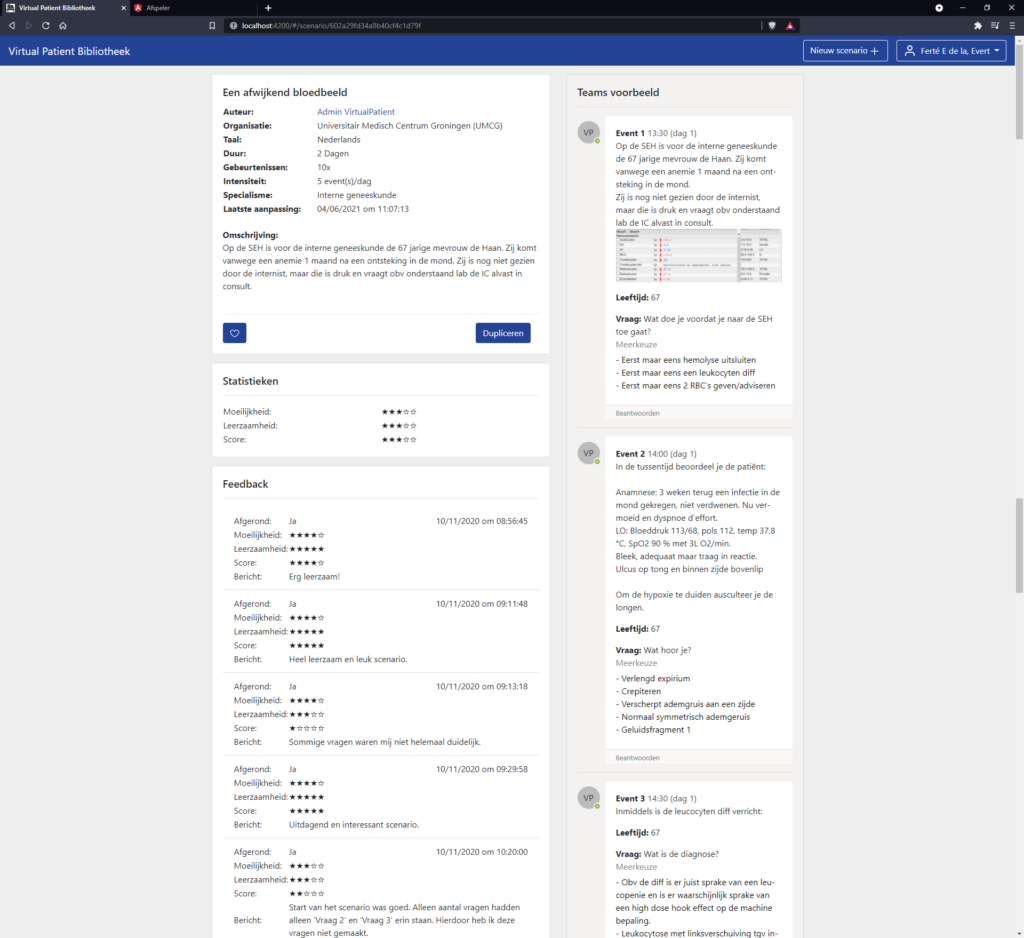
What I have shown you now is the part the students and doctors can see. Students and doctors can play scenario’s. What I will show now is the part that teachers and specialits can see. They are able to make scenario’s and browse existing scenario’s. Here is the first view we see. We get a list of our active scenario’s. These are scenario’s that are currently being played by a group of students/doctors. Then under here, we have a list of our favorite scenario’s from which we can choose and start.
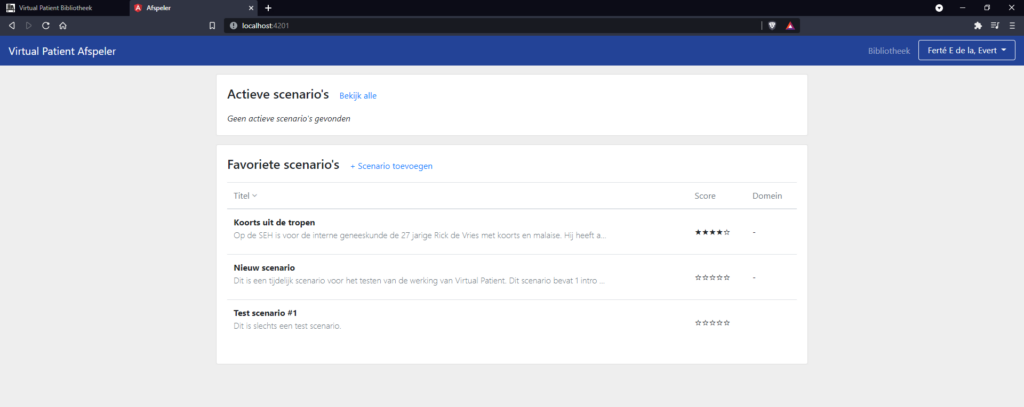
If one would create or edit a scenario, then we would see the following screen.
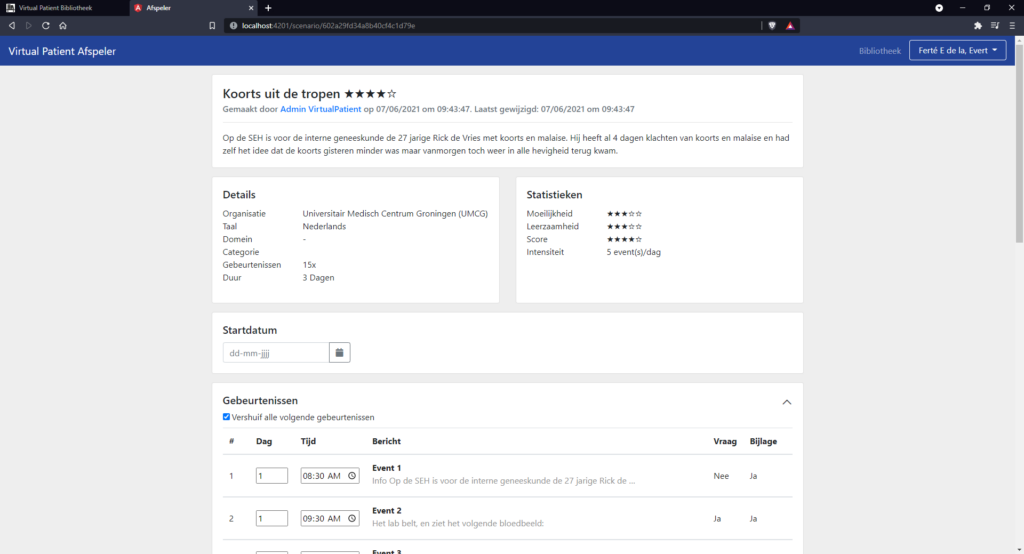
In the image above we can again see some details about the scenario. Furthermore, we can set on which day we will start our scenario. Under here we can see a list of all events.
In the image below we see a continuation of the list of events. Before we start the scenario we have a change to make small changes to the events, such as changing when certain events will be played and at what time. Is there a weekend in between and want to move events from a certain point, no problem. Want to change the time of the event because this event will be played to a night shift, then here you can do that.
Finally, before we press start, we can select in which Microsoft Teams group we will play this scenario. Virtualpatient connects directly through teams so we can get a list of teams we created!
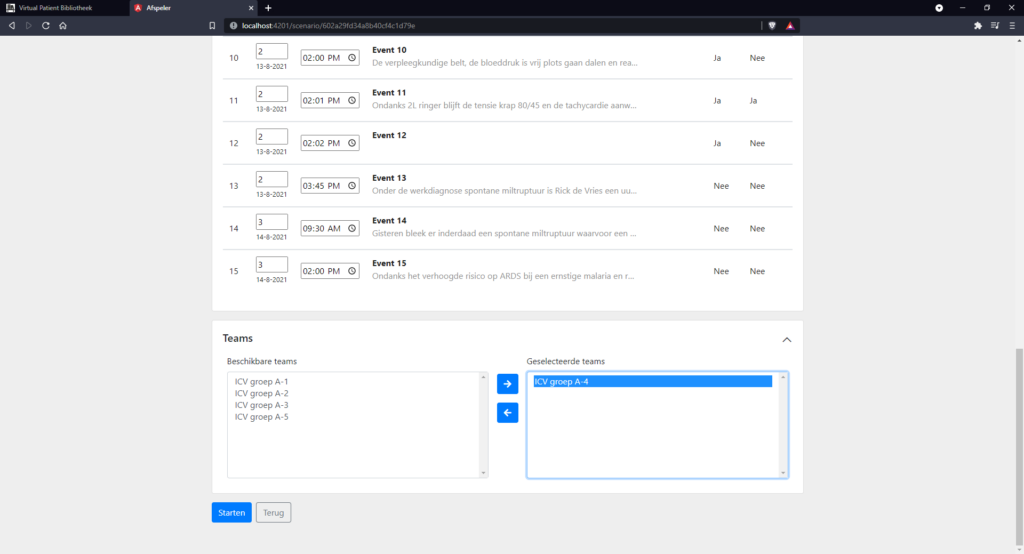
Tags: Full-stack, Node.js, Angular, JavaScript, TypeScript, NoSQL, MongoDB, Linux, Docker, Nginx, Ngrok, Azure, cloud computing, architecture design, API, CI/CD, DevOps, Test Driven Development, agile, scrum, gamification, research, privacy sensitive date, healthcare